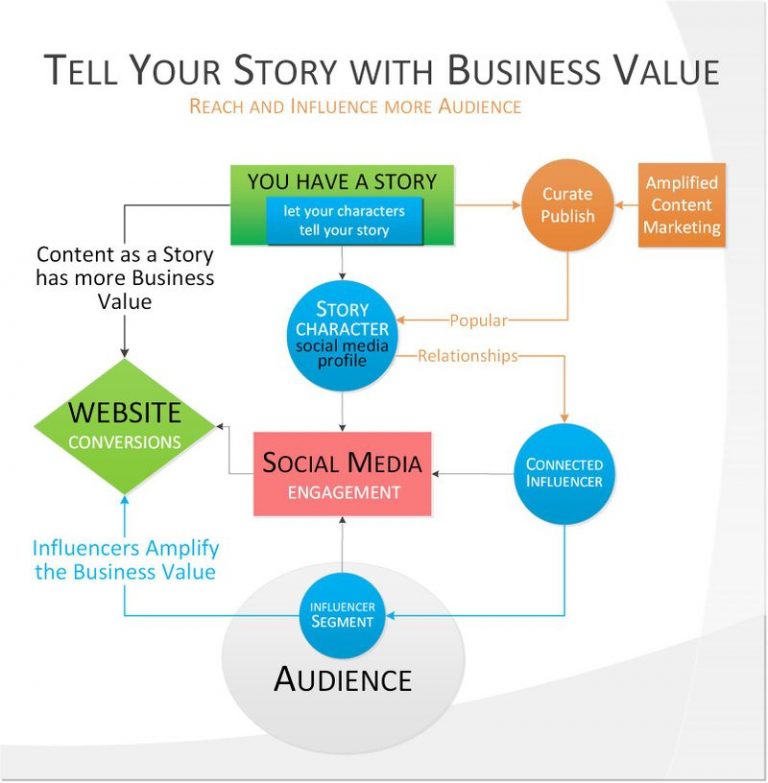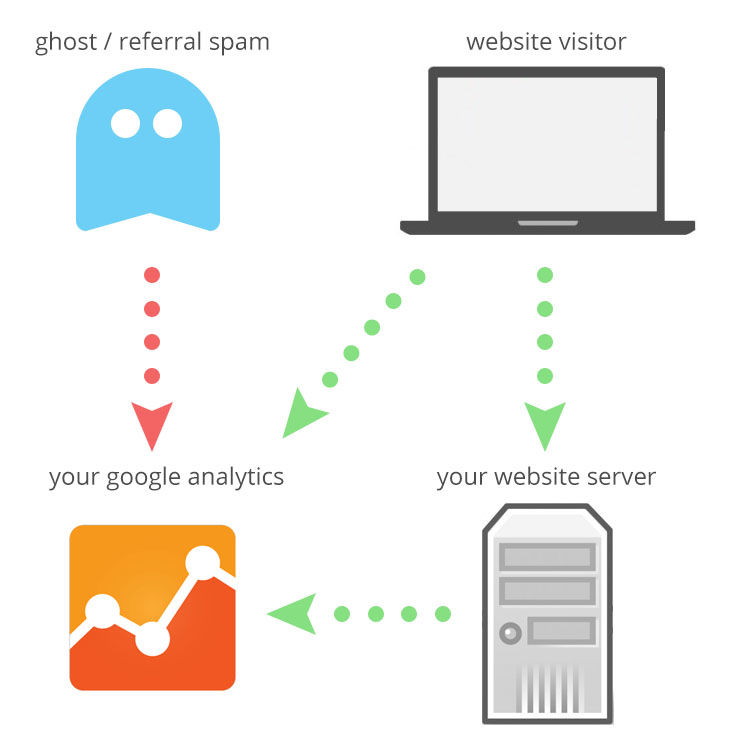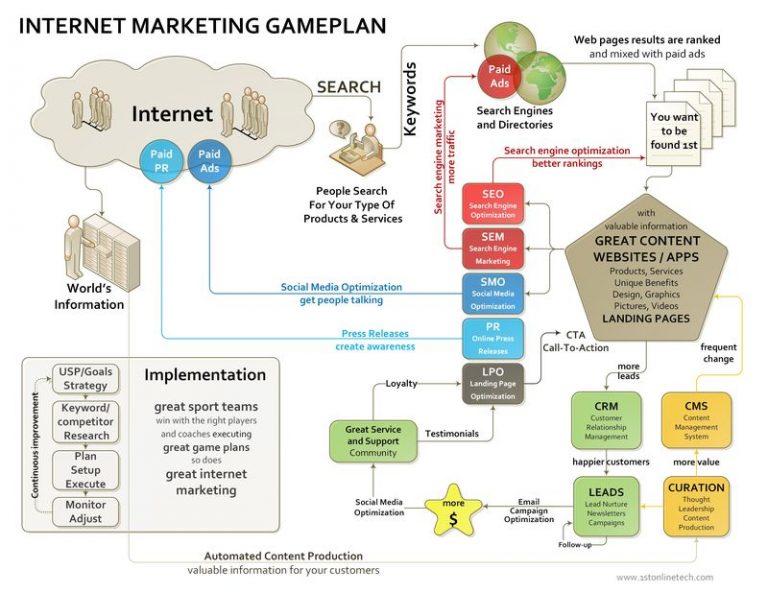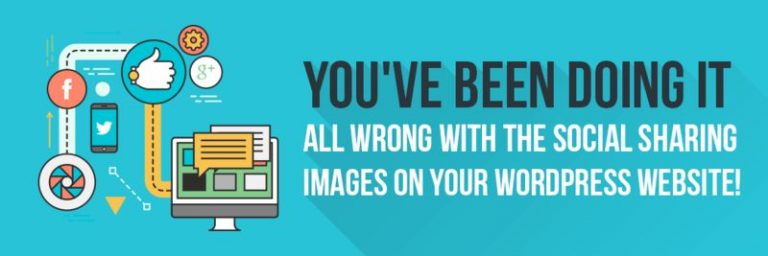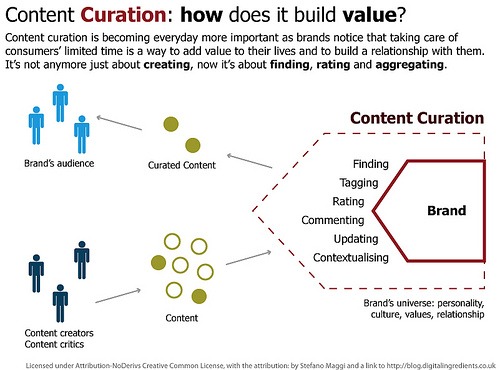How to Attract an Audience with Creating Captivating Content To be successful, every business has to tell its stories. These days, such stories are usually told through posting content online in blogs, articles and social media. But just pushing content onto the web is meaningless if it doesn’t interest the audience. In an online world […]
Referral spam is compromising the accuracy of most Google Analytics reports!
What Google referral spam is, how to identify it in your reports, methods to clean up historical reports and prevent referral spam from effecting reports in the future. Starting in 2014, there was a full-frontal assault of fake referral spam masquerading as legitimate website visitors compromising the accuracy of our Google Analytics reports! While we […]
Good marketing nowadays revolves around inbound marketing. And the good news is
Good marketing nowadays revolves around inbound marketing. And the good news is that if you have a blog, you are already on your way toward creating a great inbound marketing strategy. Iinternet marketing gameplan by http://www.1stonlinetech.com Checklist for Launching an Inbound Marketing Plan in WordPress 1) Attract: Get to know your ideal target audience and […]
A Better Way for Social Sharing on WordPress Websites
Content with relevant images or content with visually stimulating images, is likely to generate 94% more views and shares on social networks, than content without appropriate images. While adding an image is an easy task, what you need to keep in mind, is that all social networks operate differently. Thus, a single image size may […]
Increase Content Creation Without Hiring More People
One of the biggest concerns facing companies when it comes to their content marketing is how to create enough content to be effective, especially when faced with limitations in people equipped to handle such tasks. Here are a few ideas to help you increase your production of quality content: Give your old content a new […]