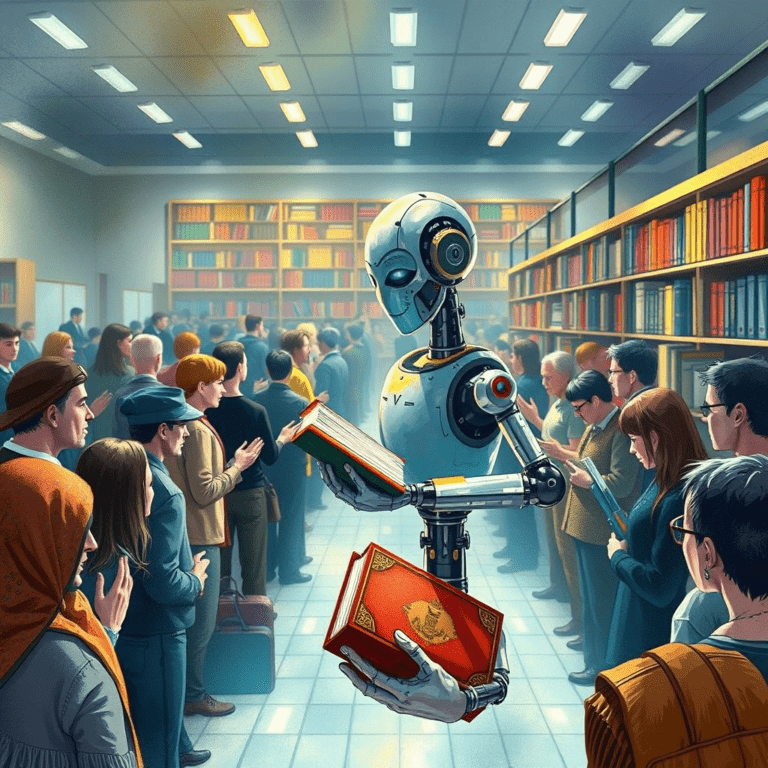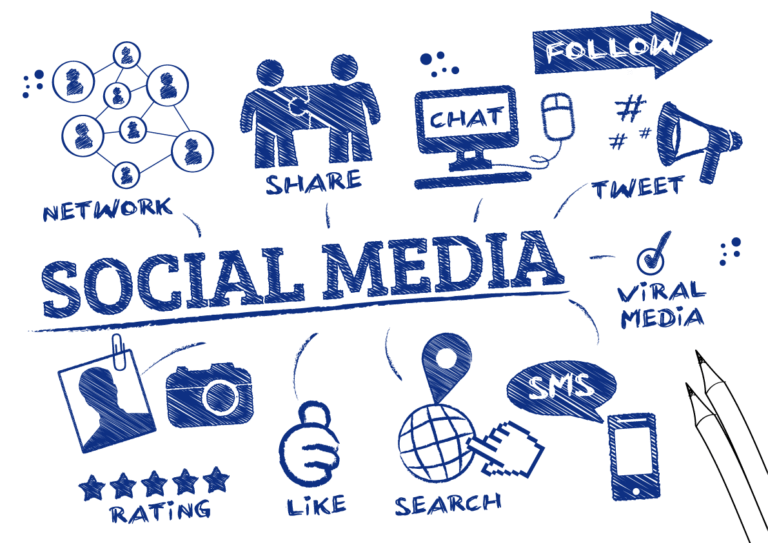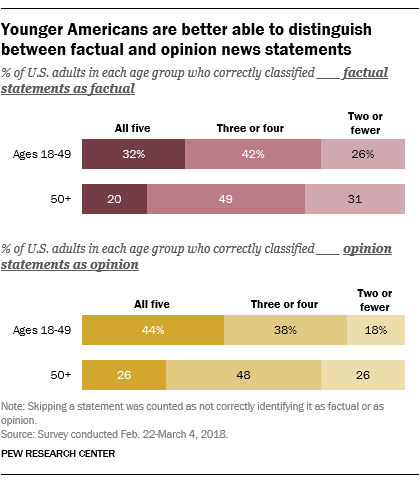It’s never been easier to plug into the future! In today’s digital age, we’re experiencing an unprecedented moment where the vast ocean of human knowledge has been transformed into helpful AI assistants, each bringing its own special touch to how we access and use information. It’s like having a team of brilliant specialists at your […]
The Ever-Evolving Landscape of AI: A Journey Through Today’s Leading Models
Let’s review today’s leading Artificial Intelligence (AI) models from OpenAI, Anthropic, Google, and Meta. The artificial intelligence landscape has transformed dramatically in recent years, giving rise to a fascinating ecosystem of language models that are reshaping how we interact with technology. Each model brings its own unique approach to the challenge of understanding and generating […]
A.I. tools to make you more efficient
Artificial intelligence may be one of the biggest technological leaps in history. It is poised to unlock new business models, transform industries, reshape people’s jobs, and boost economic productivity. The introduction of generative artificial intelligence tools like ChatGPT has sparked a global discourse, particularly around its potential impact on the job market. A recent […]
Social media Best posting times
Social media marketing centers around getting the attention of your present and prospective customers. What is the best time to post on social media? “The best time to post on social media is when your customers (both present and prospective) are online”. When to post on Social Media in 2020 Social media eCommerce trends indicate […]
Younger generations are actually better at telling news from opinion than those over age 50
According to a new analysis from the Pew Research Center, Americans ages 18–49 were more likely to accurately categorize factual statements as facts and opinion statements as opinions. You can test your own ability here, no matter your age. Read “What is Fake News” at https://guides.libraries.psu.edu/fakenews Fake News: Sources that intentionally fabricate information, disseminate deceptive […]